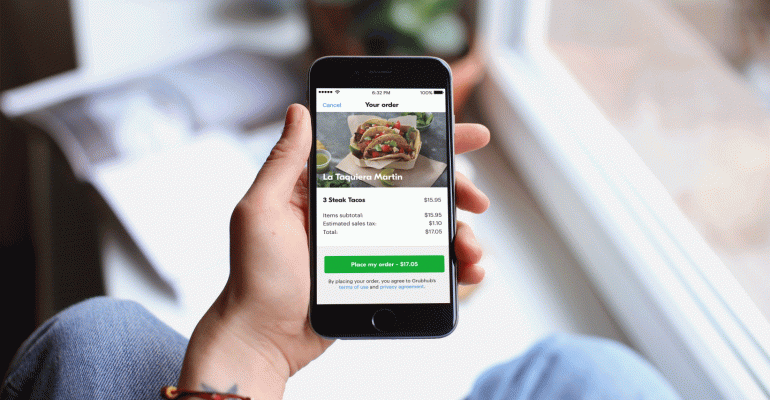It’s no secret that restaurants have an uneasy relationship with delivery services like Grubhub and Seamless. Restaurant operators have frequently taken issue with the cuts such services take on each order.
But a class action lawsuit and reports of operator complaints are bringing new scrutiny to GrubHub’s fee structure, claiming that the company, which is part of the same company as Seamless, is charging restaurants for phone calls made to restaurants through Grubhub's app — even when those calls don’t result in an order. The calls in question could be a customer inquiring about a particular dish or making a reservation to dine in.
The lawsuit was filed in Pennsylvania by Tiffin Indian Cuisine, a chain in Philadelphia and New Jersey. The suit, filed in December by Munish Narula, founder and president of Narula Restaurant Group, claims that GrubHub charges commissions “without verifying whether the calls generated actual food orders and has instead relied solely on the length of the call to justify its withholding of revenues and profits that belong to the restaurants ― not GrubHub.”
Narula could not be reached for comment on the suit.
A GrubHub spokesperson, in a statement to NRN, said: “We believe the Tiffin case is without merit and dispute the claims. We are exploring all avenues of response,” a Grubhub spokesperson wrote in a statement to NRN.
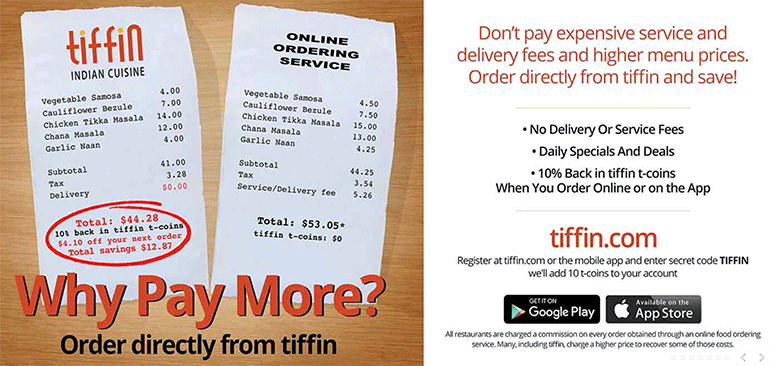
Restaurants in New York City have made similar complaints, according to a report by the New York Post.
While the National Restaurant Association declined to comment on the matter, the New York State chapter emailed its members with instructions on how to find out if a restaurant had been charged accurately for a call made through GrubHub.
1. Go to your tablet/desktop scroll down to financials open Transaction details
2. Pick the Prior month with calendar button on the top right
3. Scroll down until you see Phone Order click on it and a recorded conversation should pull up
4. Listen to the conversation if the customer is not placing an order and is just simply making a reservation or a non order you should not be charged commission
5. Write down the I.D # email or call your seamless support and you should get refunded on the account.
The issue was first brought to the New York chapter by Marco Chirico, who owns the Brooklyn restaurant Enoteca.
In the email to members, the chapter president, Melissa Autilio Fleischut, asks members to share if they’ve been incorrectly charged and notes that another member has reached out to the organization regarding inaccurate charges. The Post found three New York-based restaurants who allege that Grubhub has inaccurately charged them for calls that did not result in orders.
“We are currently still gathering information from our members on how frequently this occurred before deciding on next steps,” a spokesperson for the New York state chapter told NRN.
In a statement to NRN, Grubhub’s outlined how restaurants can dispute charges:
“Restaurants have the ability to review and audit recordings of phone calls through their dedicated portal and can easily dispute any charges by providing context details via email at [email protected] or phone at 877-799-0790. Not only are phone orders addressed in our restaurant contracts, but we give restaurants full disclosure into these orders in their monthly statements with a separate, dedicated line item.
We value our more than 115,000 restaurant partners, and one of the ways we help restaurants drive more orders is through a phone number diners can use to place orders over the phone. We consider a number of factors to identify orders driven by our marketplace that are placed through a restaurant’s phone number, including the duration of the call and the number of times a diner has called.”
Contact Gloria Dawson at [email protected]
Follow her on Twitter: @GloriaDawson